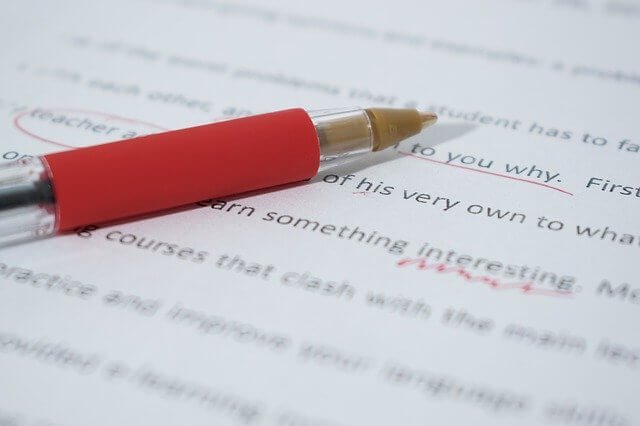
What is proofreading?
Proofreading done professionally involves a lot more than just checking for spelling and grammar mistakes.
Let’s see what it’s all about.
Proofreading is a complex process, which falls roughly into 10 stages.
Proofreading has 10 stages
The typesetter receives the author’s manuscript in paper (‘hard copy’) format, on which the copy editor has made corrections and insertions in blue and red ink.
Or, more usual now (since the 2000s), if the copy editor has edited the author’s book electronically on a computer (‘on-screen editing’), he sends these on-screen-edited files via email to the publisher, who then forwards them to a typesetter.
Next, the typesetter follows the proofreading procedure below.
1. If the copy editor has edited on paper, the typesetter inserts the copy editor’s corrections from the copyedited manuscript into the author’s electronic file, which is already on the typesetter’s computer.
Or, if the copy editor sent the typesetter a copyedited electronic file, the copy editor corrected the file before sending it, so there’s no need for the typesetter to make insertions.
2. Following the publisher’s style specifications (‘style spec’) for what the printed book pages should look like, the typesetter turns this corrected file into a formatted file (with specified font sizes, headings styles, page width, number of lines per page, etc.).
3. The typesetter prints this formatted file out as page ‘proofs’, which look like the pages of a printed book. Or now, more usually, returns the typeset file in PDF format to thepublisher.
4. The typesetter sends the page proofs (also known as ‘first proofs’) via the publisher to a proofreader for proofreading (checking).
This is to ensure that the typesetter (1) inserted all the corrections the copy editor made on the manuscript (unless the file was copyedited on-screen; in which case, there are no copy-editor corrections to check) and (2) followed the publisher’s style specifications.
At the same time, the author also receives a set of page proofs (a duplicate of those sent to the proofreader) or a PDF file to see what changes the copy editor made to her original manuscript or computer files.
5. Proofreading her set of proofs, the author marks any further changes (as few as possible) and returns them to the proofreader (usually via the publisher).
6. The proofreader compares (‘collates’) the author’s set of marked proofs with the proofreader’s marked set and transfers the author’s marked corrections on to the proofreader’s set of proofs.
7. The proofreader sends her marked set of collated proofs to the typesetter so the typesetter can produce a second set of proofs, which incorporate the proofreading corrections from the collated proofs.
8. When the typesetter has produced his second proofs (also known as ‘revised proofs’), he sends them back to the proofreader, so the proofreader can check them against the collated proofs (or check the PDF file) – to ensure the typesetter has inserted all the corrections from the collated proofs.
9. When the proofreader has completed the proofreading, she returns the marked second proofs (or PDF file) to the typesetter so he can produce the third or ‘final’ proofs.
10. Finally, as third proofs usually have very few (if any) errors, an in-house editor at the publishing house usually quickly checks these – the proofreader rarely has to check them.
The publisher sends the final proofs (now usualy as a PDF file) to a printer, who turns them into a hard-copy book.
What the proofreader does
Using industry-standard proofreading symbols (if proofreading on paper, which is rare nowadays), the proofreader corrects spelling or grammatical errors the copy editor missed. She also checks, for example, that
- the typesetter followed the publisher’s style spec for the book closely
- page numbers follow the correct sequence
- no pages are missing
- the table of contents matches the chapter headings
- each page is the correct depth
- running heads (the headings at the tops of the pages) are correct
- end-of-line word breaks are correct (e.g. ‘cre-ation’ rather than ‘crea-tion’)
- no line has fewer than five characters in it
- a right-hand page doesn’t end with a colon (if possible)
- the last page of a chapter has at least five lines of text, etc.
When proofreading on paper, the proofreader marks on her set of proofs in blue ink the errors the copy editor missed. Typesetting errors are marked in red ink (before the proofreader sends these ‘first’ proofs back to the typesetter, so he can typeset them and produce a set of second, or ‘revised’, proofs).
This is so the typesetter knows which errors are typesetting ones (shown in red ink) and which are copy-editor errors (shown in blue ink) – the typesetter charges the publisher for the time taken to correct blue errors only.
How to cut your proofreading costs
Proofreading done correctly keeps the publisher’s costs as low as possible.
Some copy editors still copyedit on paper, rather than correcting electronic files, and mark the author’s manuscript with blue ink. But it’s better to copyedit using a red pen, as it’s far easier for the typesetter to spot red marks on a page of black type.
This speeds up the typesetting and helps keep the publisher’s production costs down.
Plus when the proofreader receives the proofs and copy editor’s marked manuscript from the typesetter for proofreading, it’s easier for the proofreader to see red insertions on the copyedited page – when she compares the typeset proofs with the copyedited paper copy (also known as ‘hard copy’).
Faster proofreading means the proofreader completes the job in less time, which means the publisher has to pay the proofreader less for the job. Again this keeps the publisher’s production costs down.
Or if the copy editor edited the book on screen (preferable to copyediting a paper manuscript), the proofreader simply reads through the electronic file, as there is no marked manuscript to compare the proofs to. Which is another reason why on-screen copyediting is much more cost-effective than copyediting on paper, helping to reduce the proofreading costs.
And dealing only with electronic files means avoiding expensive postage costs. 🙂

